Printing, scanning, copying
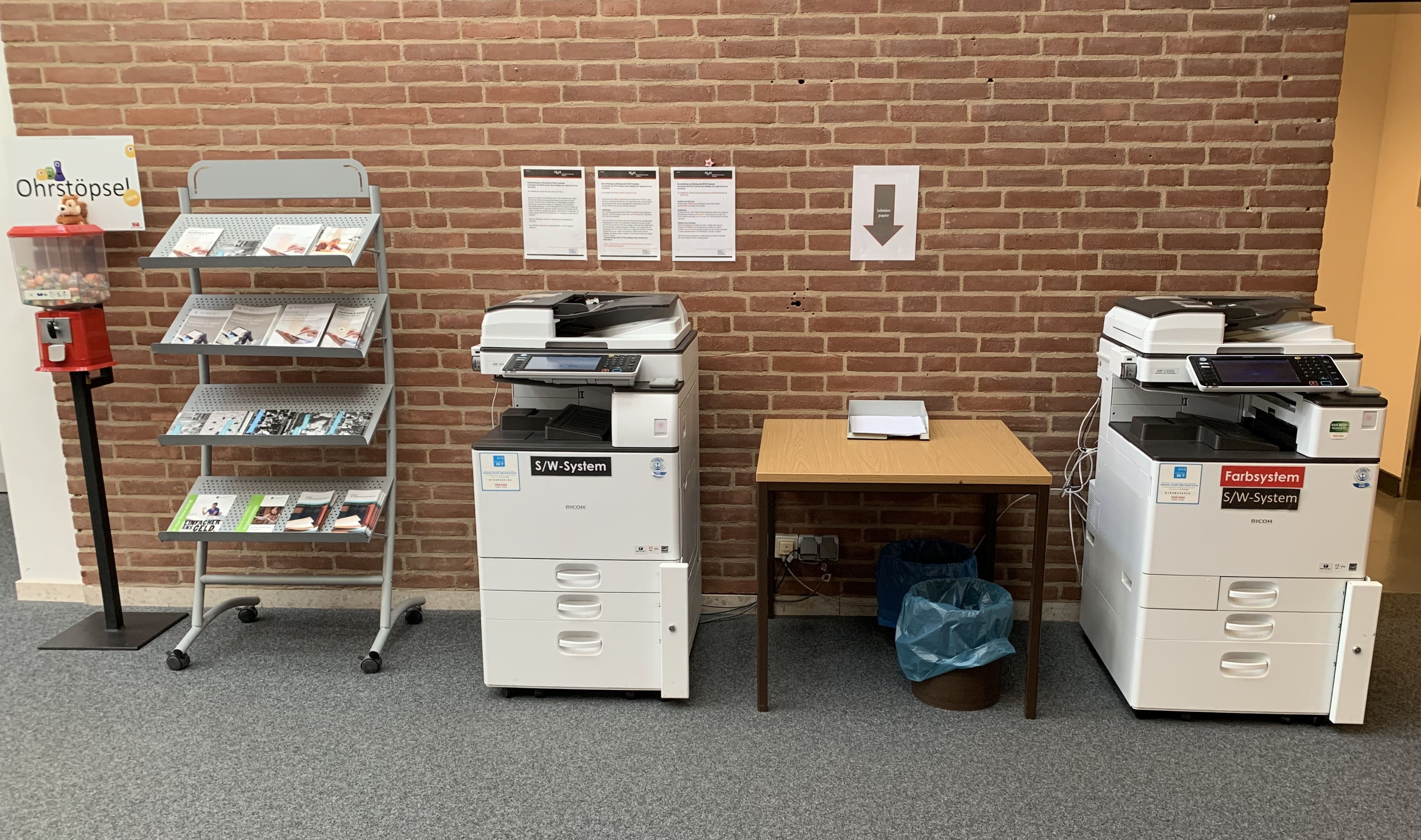
In the foyer of the library there are two Ricoh multifunction devices for printing, scanning and copying. Two additional devices can be found in the separate room in the PC pool on the first floor. To operate the multifunction devices, you need a copy card, which you can purchase and top up at a machine in the library foyer.
Another device is located in the Dental Learning Room in the dental clinic.
You can send print jobs from the PC workstations in the library and collect them from a Ricoh multifunction device. Before sending, please select either the black and white or the color printer driver and enter the number from the back of the copy card. You can then collect the printouts from the multifunction device of your choice. The multifunction device only shows you the printouts that you have sent yourself.
Alternatively, you can print pdf files directly from a USB stick at the multifunction devices. The multifunction devices only support FAT16 or FAT32 systems. At the library's lending desk, you can borrow suitable USB sticks on your library card. You can only pay for the printouts cashlessly using a copy card.
With the Scan2USB function, you can make scans on the multifunction devices and save them in pdf or tiff format on your USB stick. Please check the completion of the scan in the display before removing the USB stick.The multifunction devices only support FAT16 or FAT32 systems. Sending scanned files via the multifunction devices is not possible. At the lending desk of the library you may borrow suitable USB sticks on your library card. The scans can only be paid cashless with a copy card.
Multifunction devices are available as black and white and colour devices. Black and white copies can also be made on the colour machines. Copies can only be paid cashless using a copy card.
The following applies to all multifunction devices:
DINA4 b/w copy/print = 0.05 Euros
DINA3 b/w copy/print = 0.10 Euros
DINA4 color copy/print = 0.25 Euros
DINA3 color copy/print = 0.50 Euros
Price per scan regardless of format (color or greyscale) = 0.05 euros
All prices include the applicable VAT.
Lending desk
Bibliothek der MHH - OE 8900
Phone: +49 511 532-3329