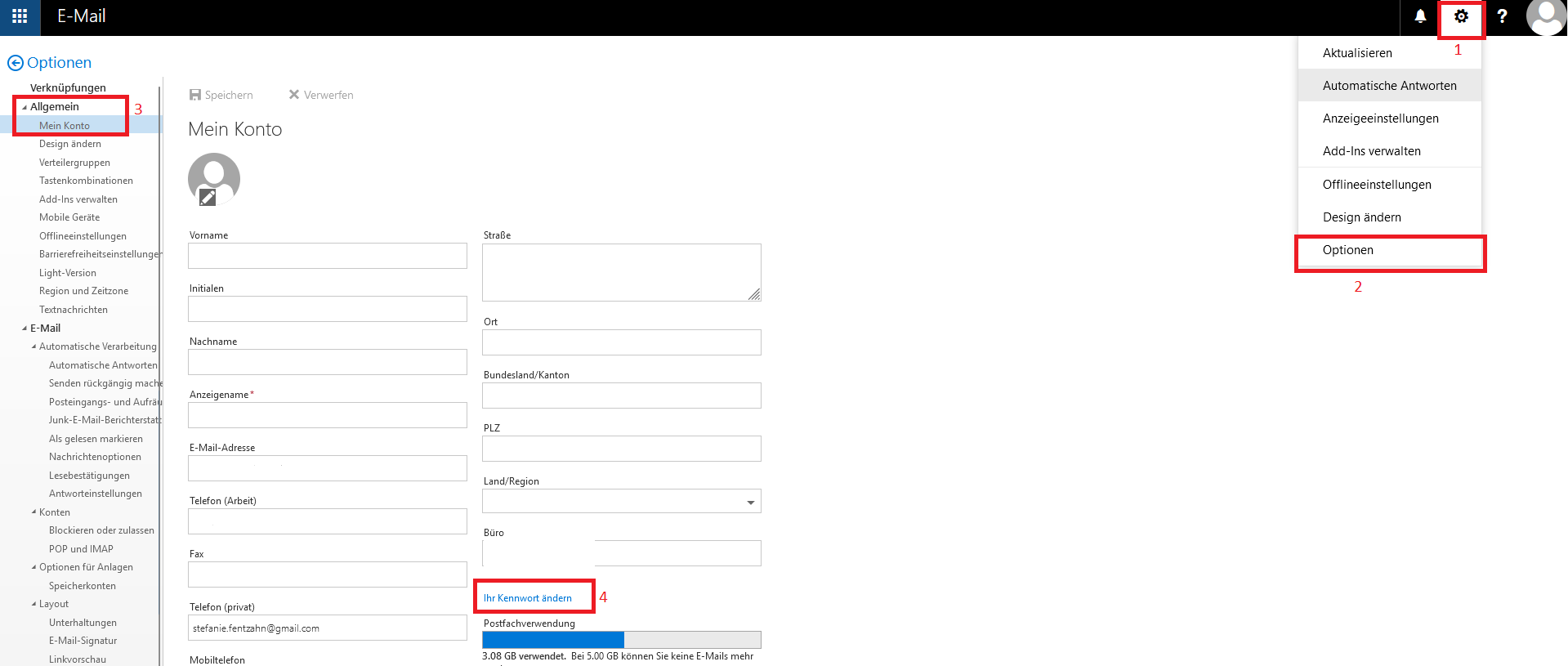Change of initial password
![[Translate to Englisch:] Person sitzt vor einem Monitor und ändert sein Passwort](/fileadmin/mhh/studierendensekretariat/bilder/Person_PC_Passwort_%C3%A4ndern.png)
Upon enrollment at Hannover Medical School, students receive access data from us for using our IT services. The following instructions explain how to change this initial password to ensure secure use of the access data.
All students will receive their access data along with their student ID card in the welcome folder for newly enrolled students.
Students in state examination or Bologna programs, as well as PhD students, should have received the welcome folder from their student representatives or their program coordinator during the information days. Doctoral students will receive the welcome folder, including their login details and student ID card, from the registrar's office.
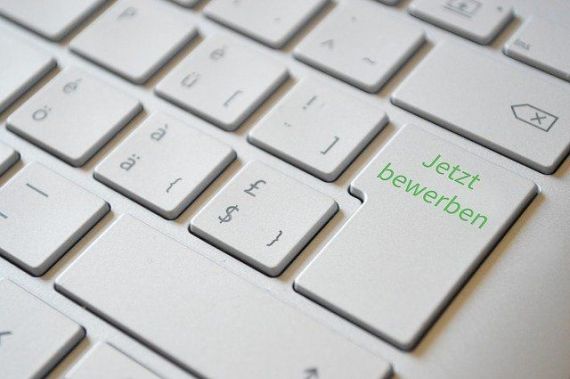
To change your initial password, you must first set up OTP procedure (two-factor authentication). Use the linked instructions (you can start with step 2).
Login to https://webmail.mh-hannover.de. This is also the web based login for student email access.
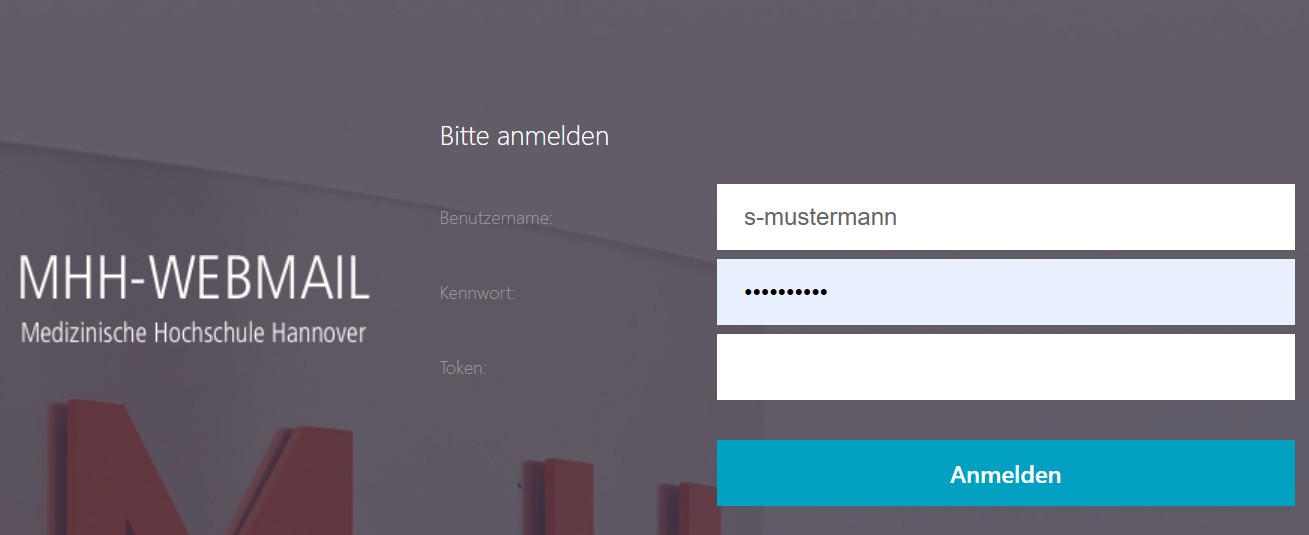
Select Settings (gear, top right) - Options/Optionen - General/Allgemein (left side) - My Account/Mein Konto - Change your password/Ihr Passwort ändern (bottom right)